fgr
Member
- Thread starter
- #1
Hi everyone – I've successfully retrofitted a Hondalink (ex and above radio) into my LX. It completely changes the driving experience, and it has been working great for the past 2 months or so. IF you are looking for an OEM retrofit, upgraded audio quality, and NO modifications to original wiring, this is for you. Having the Hondalink also allows you to customize the convenience features on the car (locks, lights etc) All in all, I believe I've spent a little over $200 in parts and a further $200 in tools and cables/accessories etc.

Following is a brief explanation of what you will need, I think this is best described as a 2 stage process: (i) Bluetooth, Android Auto & Apple Carplay, (ii) Adding AM & FM. Potentially, you can add-on LaneWatch, XM radio, Amp, digital cluster at a reasonable cost.
Worth noting there are variants and sub-models, ie. some equipment have native XM and HD radio, some have Nav,etc . I went for the barebones one, which is what you will see in the pictures below (no XM/HD no Nav/no Amp). I've not yet enabled the rearview camera (there is an extra wire which needs to be connected at the interior Fuse Box (have not yet found in which of the fuse box’s connectors to add).Further, steering wheel controls work perfectly (despite not having up/down function, which is present on the EX+)
As always, any modifications you do to your property is of your own responsibility, this tutorial is for information proposes.
1. Materials:
1.1- Basic Set-up (only native Bluetooth, USB connection, Android Auto and Apple CarPlay):
• 1 - “Tablet” - ~$700 New;~30 to 100 Ebay; part no 39710-TBA-305
• 2- Head UnitBrains - ~1200 New ~150 to 250 Ebay; part nos 39101-TBA-A21 (barebones No HD/XM and no Nav), 39101-TBA-A31 (HD/XM), 39101-TBC-A71 (Fully Loaded)
• 3- GPS Antenna - $15 - part no 39835-TBA-A01 (alternative google Honda GPS antenna)
• 4 (Optional)- Secondary USB - $30 - part no 39114-TBA-305
• 5 - Blue connector-Harness from “tablet to Brain” (often is included when you buy either #1 or #2) - $25 - part no39725-TBA-A01
1.2-Adding AM/FM module Set-up:
• 1 - Tuner - $80 - part no 39800-TBA-A11(AM/FM) or 39800-TBA-A21 (AM/FM/XM radio)
• 2 -Small Male Antenna Connector x2 - $10 - part no Mobilistics adapter for 2016 Civic
• 3 -Single Male Antenna Connector - $10 - part no39835-TBA-A01
• 4 - Double Male Antenna Connector - $10 - part no METRA 40-HD22
• 5 - Motorola-style M-M Connector x2 - $5
1.3-Additional parts, tools, and connectors:
- $10 per day to access the Honda diagrams and specifications https://techinfo.honda.com/rjanisis/logon.aspx
- On ebay, buy connectors and harnesses for Hondas (anything from 2010 onwards are reasonably similar, independent of the model, as the specifications are very similar). This will allow you to customize the connectors and have a solid mechanical OEM Fit. Also, this will serve to re-use OEM-quality cables and terminals.
- On amazon, buy a 635 pcs Dupont Connector, M-M, M-F and F-F Dupont (same as used for Arduino). This kit comes with wiring, solderless male and female terminals and different housings b/w 1 and 10 pins. These are sufficient caliber to conduct the amperage and have a decent grip to the connectors.
2. Bench Procedure:
This portion will be all about creating the additional wiring harness, which basically consists of 3: (i) back of the radio 16 pin connector (aka E connector) (Required) (ii) tablet straight 5 pin connector (Required) (iii) AMFM module straight 10 pin (optional). Below are the diagrams:
2.1 16 pin E connector
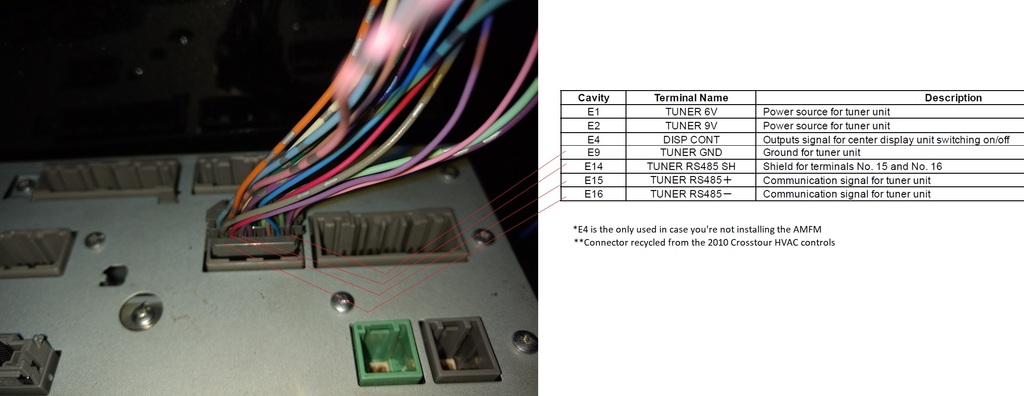
2.2 Tablet Connector

2.3 10 Pin AMFM module connector

Following is a brief explanation of what you will need, I think this is best described as a 2 stage process: (i) Bluetooth, Android Auto & Apple Carplay, (ii) Adding AM & FM. Potentially, you can add-on LaneWatch, XM radio, Amp, digital cluster at a reasonable cost.
Worth noting there are variants and sub-models, ie. some equipment have native XM and HD radio, some have Nav,etc . I went for the barebones one, which is what you will see in the pictures below (no XM/HD no Nav/no Amp). I've not yet enabled the rearview camera (there is an extra wire which needs to be connected at the interior Fuse Box (have not yet found in which of the fuse box’s connectors to add).Further, steering wheel controls work perfectly (despite not having up/down function, which is present on the EX+)
As always, any modifications you do to your property is of your own responsibility, this tutorial is for information proposes.
1. Materials:
1.1- Basic Set-up (only native Bluetooth, USB connection, Android Auto and Apple CarPlay):
• 1 - “Tablet” - ~$700 New;~30 to 100 Ebay; part no 39710-TBA-305
• 2- Head UnitBrains - ~1200 New ~150 to 250 Ebay; part nos 39101-TBA-A21 (barebones No HD/XM and no Nav), 39101-TBA-A31 (HD/XM), 39101-TBC-A71 (Fully Loaded)
• 3- GPS Antenna - $15 - part no 39835-TBA-A01 (alternative google Honda GPS antenna)
• 4 (Optional)- Secondary USB - $30 - part no 39114-TBA-305
• 5 - Blue connector-Harness from “tablet to Brain” (often is included when you buy either #1 or #2) - $25 - part no39725-TBA-A01
1.2-Adding AM/FM module Set-up:
• 1 - Tuner - $80 - part no 39800-TBA-A11(AM/FM) or 39800-TBA-A21 (AM/FM/XM radio)
• 2 -Small Male Antenna Connector x2 - $10 - part no Mobilistics adapter for 2016 Civic
• 3 -Single Male Antenna Connector - $10 - part no39835-TBA-A01
• 4 - Double Male Antenna Connector - $10 - part no METRA 40-HD22
• 5 - Motorola-style M-M Connector x2 - $5
1.3-Additional parts, tools, and connectors:
- $10 per day to access the Honda diagrams and specifications https://techinfo.honda.com/rjanisis/logon.aspx
- On ebay, buy connectors and harnesses for Hondas (anything from 2010 onwards are reasonably similar, independent of the model, as the specifications are very similar). This will allow you to customize the connectors and have a solid mechanical OEM Fit. Also, this will serve to re-use OEM-quality cables and terminals.
- On amazon, buy a 635 pcs Dupont Connector, M-M, M-F and F-F Dupont (same as used for Arduino). This kit comes with wiring, solderless male and female terminals and different housings b/w 1 and 10 pins. These are sufficient caliber to conduct the amperage and have a decent grip to the connectors.
2. Bench Procedure:
This portion will be all about creating the additional wiring harness, which basically consists of 3: (i) back of the radio 16 pin connector (aka E connector) (Required) (ii) tablet straight 5 pin connector (Required) (iii) AMFM module straight 10 pin (optional). Below are the diagrams:
2.1 16 pin E connector
2.2 Tablet Connector
2.3 10 Pin AMFM module connector
